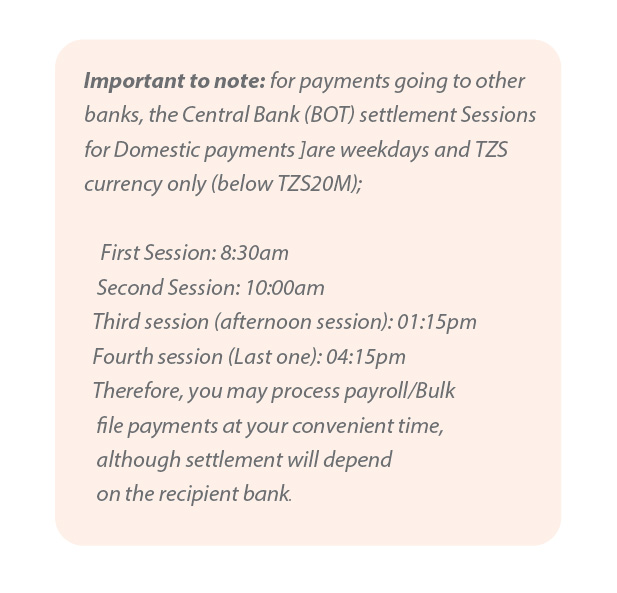-
FAQs related to Payment and Transfers
-
Answer:IBAN number is the same as beneficiary account number, use IBAN number to replace account number.
-
Answer:You can see your payment status from the activity log by selecting ‘Reference number ID’. Refer to E-receipt guide for more details.
-
Answer:For every ‘PROCESSED’ transaction you can get the e-receipt through activity log→Click Payment reference ID OR Go to Payment history for each payment type, refer to the e-receipt guide for more details
-
Answer:Approver will only find payment for approval if it was ‘successfully’ initiated and has no error/rejection. There is list of possible reasons for approver failing to find payment for approver failure to see, to know reason use ‘transaction journey’. The initiator/MAKER will go to activity log, search for the transaction and CLICK Payment reference ID to see transaction journey. IF rejected/failed reason will be displayed on the transaction journey. Contact Clientdesk@nmbbank.co.tz if further support is required.
-
Answer:From the activity log, click payment reference ID of the rejected transaction to see the error message.
-
Answer:Yes we can! We are pleased to share with you below guidance on different types of payments that you could process using our Internet Banking
NMB Direct Payment Type Description Amount and Currency Own Account Transfer Own Account Transfer - For NMB Own Account Transfer, MAKER has to have access to both debiting and crediting account.
- For existing payee,Payee Creation is done first(NMB Beneficiaries).
Any currency & any amount 24/7 Once Off Payments Internal Paying suppliers/beneficiaries with NMB account(NMB to NMB) - Any currency & any amount 24/7
- FX paymenst to use system rate, payment amount currency depends on beneficiary account currency.
Domestic NMB to other local banks - TZS only, Maximum 20M
- Payments have 4 settlement at BOT whereby is at 4:15pm(weekdays)
TISS NMB to other local banks - TZS payments above 20M to other local banks
- USD payments to other local banks
International Payments going to other banks outside Tanzania(Foreign) Any foreign currency amount (attach supporting document online). NOTE: Supporting document is mandatory and the amount of payments SHOULD NOT exceed invoice amount,it can be less(partial). If amount is more,then there has to be multiple invoices that total amount will tally with payment amount(with different invoice number). Beneficary details need to tally as well. File Upload Bulk Payments To multiple beneficiaries banks and mobile numbers(e.g payrolls). NOTE:Bulk for bills is not yet availed. TZS currency and USD transactions files need to be processed separately.There is NO USD for MNO. Bill Upload Government Payments GePG related payments(Government Gateway) with control number starting with 99XXXXXXXXXX.This includes TRA/TAX payments Currency depending on biller (TZS or USD) -
Answer:Great News! Internal transfers settlement (NMB to NMB) can be done anytime and any day, it is 24/7 service. Other banks settlements depends on the available 4 settlement sessions at BOT.