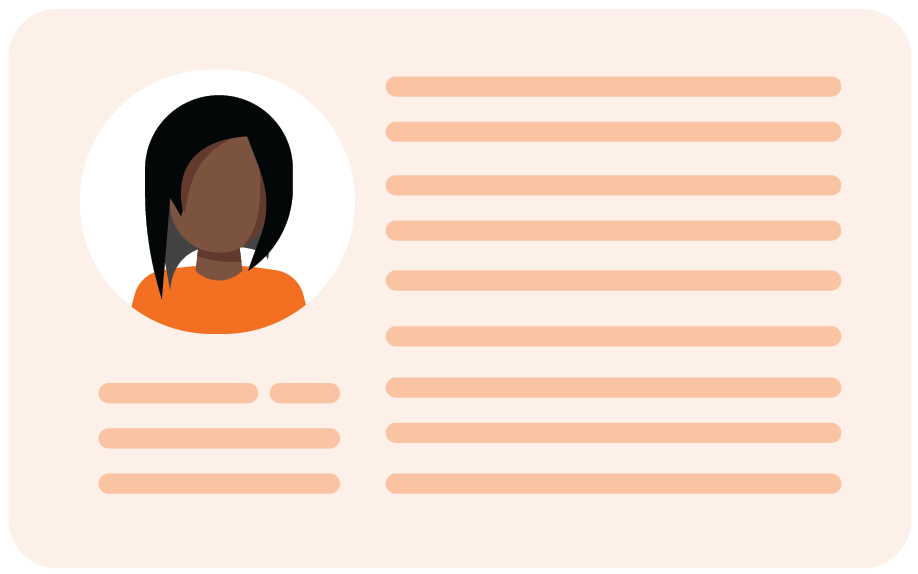-
FAQs related to Managing Your Profile:
-
Answer:Go to account settings →my preference to view your profile details. If the details need to be updated, contact the bank for the updates through Clientdesk@nmbbank.co.tz OR visit the nearest branch
-
Answer:There is no limitation to profile management, customers can update profiles any time they need to
-
Answer:Once you have confirmed the accounts were included on the application form, please contact the branch where the form was submitted for rectification of the challenge
-
Answer:Yes, customer can change passwords anytime, go to Account settings→Change Password
-
Answer:Please go to account settings →my preference →security and login to edit the security questions
-
Answer:Verify if your receive details are correctly captured. Go to account settings →my preference to view your profile details. If the details need to be updated, contact the bank for the updates through Clientdesk@nmbbank.co.tz OR visit the nearest branch
-
Answer:We understand the need of convenience, although we need to ensure your profile is updated by authenticated person. Therefore, any sensitive change in your profile like mobile number, account number access, email address and other settings are advised to be done using verified document at the nearest branch for the safety of your accounts.
-
Answer:We are sorry you did not get the service you deserve online, you may reach us through 0800 002 002 OR send us email through Clientdesk@nmbbank.co.tz and we will be happy to support you better through our agents.